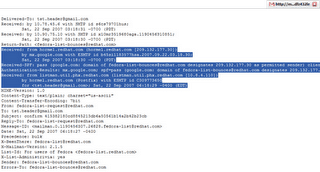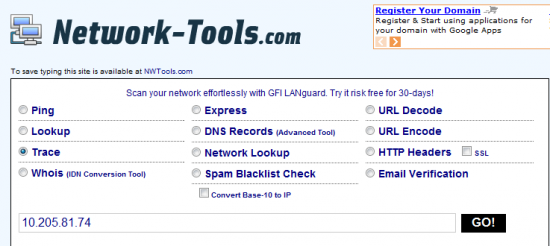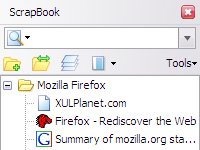The internet has provided us with the opportunity to share our thoughts with millions of people around the world. This kind of exposure has motivated a lot of people to create blogs and other websites where they can share their ideas and talk about the topics they like with other people, through the internet. As the internet is able to connect people, regardless of where they live in the world, a lot of businesses have also made use of this opportunity for promoting themselves. They have created websites about the business that they have and what products or services, they are able to provide to people. A lot of websites sell clothes and other things to people. People who have blogs also make money through blogging and putting up advertisements from other companies or websites.
Those of you who have a website, know how difficult it is to properly run a website and make it rank higher. There are millions of websites present on the internet, and that is why there is a lot of competition. Site analytics tool helps in getting details information about your visitors like traffic source, reader demographic, browser used, bounce rate and many more which is very crucial for every blog and websites. Getting to know about the number of visitors on your web site and which pages were viewed the most can be a lot of help when you want to improve the website that you have. So, how can you obtain a detailed statistic about the visitors who visit your website?
The answer to this question is simple. You can obtain a detailed statistic about the traffic your website gains through
Google Analytics.
Google Analytics
If you are completely new to GA, Google analytics is a service offered by Google to get detailed insight on your site traffic. Details like how people found the website that you have, which pages they visited. This way, you can get an idea about how you can improve your website in order to get more traffic and make the visitor experience better. As many of you, who have a website, have advertisements on them, getting to know how you can attract more internet visitors can help you earn more money from your website.

There are a lot of things which you can get to know from GA. You can see from which various sources you got your visitors, meaning whether the visitors you got were from search engines, pay-per-click networks, website links in PDF documents, or through e-mail marketing. You can even see which advertisements are performing well and, which are not. You can even get to know the sales you have made through the website and know about other commerce-rated statistics. Though to configure advance analytic, you may need to set parameters and custom rules, which we will discus in coming days.
Getting started with Google analytics is easy and anyone can open a free account and install GA code to their website , and you will be able to receive and in-dept statistical report about the performance of your website.
- Read: How to Install Google Analytics in Thesis Theme
How Google Analytics Work:
All of this talk about various website statistics must have made you curious to know about how Google Analytics can do all of this. Not to worry, as I’ll explain its working in the easiest way as possible.
As mentioned earlier, GA tracks how visitors interact with the website that you have. GA can tell you from where these visitors came from, what they did when visiting the website, and if they completed the conversion goals present on the site. All of this information is collected by Google Analytics through a
first-party cookie and a
JavaScript code. It also tracks e-commerce data and lets you know about the performance about your advertising campaigns.
The thing which I like about Google Analytics is that all the statistical data is presented in a very easy-to-read manner, and you even get to see visual reports, which make, understanding the data easier.
Features of Google analytics:
Analytics give detailed information regarding how your web pages are performing and how users are interacting with them. Google also added
Social signals, which has become one of the biggest search engine metric in post panda SEO world.
Analysis Tool
The Analysis Tool present in GA is very useful. It enables you to get the data you need. It provides you with the statistical reports concerning the website you run. The intelligence of GA is such that it automatically lets you know about significant changes to the visitors your website has received. It even allows you to create powerful filters and segmentations of visits.
Content Analytics
This feature allows you to know about the top content present on your website. You will also get to know how many people visit the pages of your website, and how long they stay on your website or a certain page. You even get to know what visitors are searching for. You can also fix the problem of slow loading webpages. You even get to know about the best places to place your ads on the website.
Mobile Analytics
This feature allows you to measure mobile apps, websites and visits you receive from web-enabled mobile devices. This is important these days, as people have been moving to smartphone and smartphone browser contributes a lot into current visitors.
Conversion Suite
You get to know about how all your digital marketing channels work together in order to bring visitors to your website. You can keep track of the sales made, downloads you got or other things that are of importance for you. You can get to know why some visitors buy things from you and why others don’t and such a way you can make your website better.
If you are using Adsense to monetize your Website, GA will give detailed information regarding how your pages and adsense is performing. (How to link)You can find out top performing and least performing pages and make adeqate changes to increase adsense earning. For Adsense Bloggers, I also suggest to read my
Adsense guide for boosting your revenue.
Advertising Analytics
We all work as hard as we can in order to attract as many visitors as we can to the websites that we have. We also place ads on our websites in order to make money. However, it is very helpful if we get to know if the ads that we have placed are making money for us or not. This feature allows you to select better keywords and create effective landing pages. This feature also tells you how effective your
ad campaigns are and how you can make them more profitable for yourself.
Real time visits:
Last year, GA also integrated real time visitor tracking feature in GA. This feature is enabled by default and if you are using any paid analytics tools for getting infromation regarding live visitors, Google analytics will be very useful to save your money.
Read: Google Analytics Premium and Real time analytics
There are just some of the features of GA and there are many more. Using Google analytics or any stats program is an essential for any Webmasters. If you are completely new to GA, here is a training video which will give you more details information regarding How to use Google analytics and how you can set up:
One of the most common myth related to GA is: People believe that Google uses analytics data to define your search ranking, but it’s not true. As Analytic gives statistical data related to web pages. You can use it to improve your ranking for example, you can find pages with maximum loading time, bounce rate, less avg. time on page and enhance them to make it better.
In short, if you have been using any other stats program apart from GA, I suggest you to give it a shot and see how this detailed stats will help your site to grow. All the reports give an in-depth analysis about the working of a website, and you can use the reports to make your website the best it can be. You can learn more about Google Analytics by taking their
IQ lessons.
Do let us know which stats program are you using on your blog for tracking visitors? If you find this post informative for newbie and starers, don’t forget to share it on Google plus and Facebook.